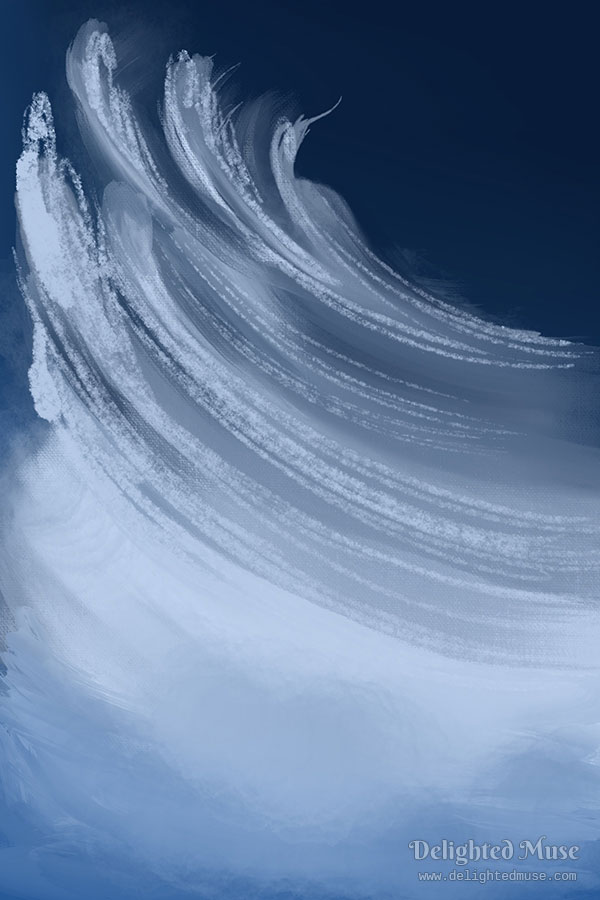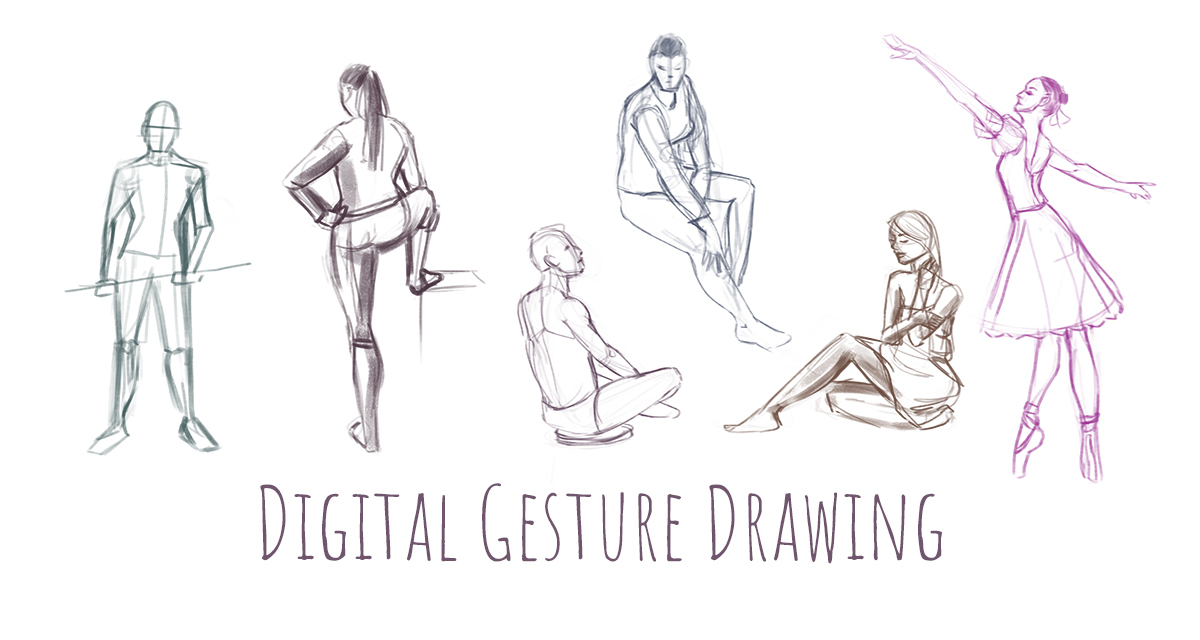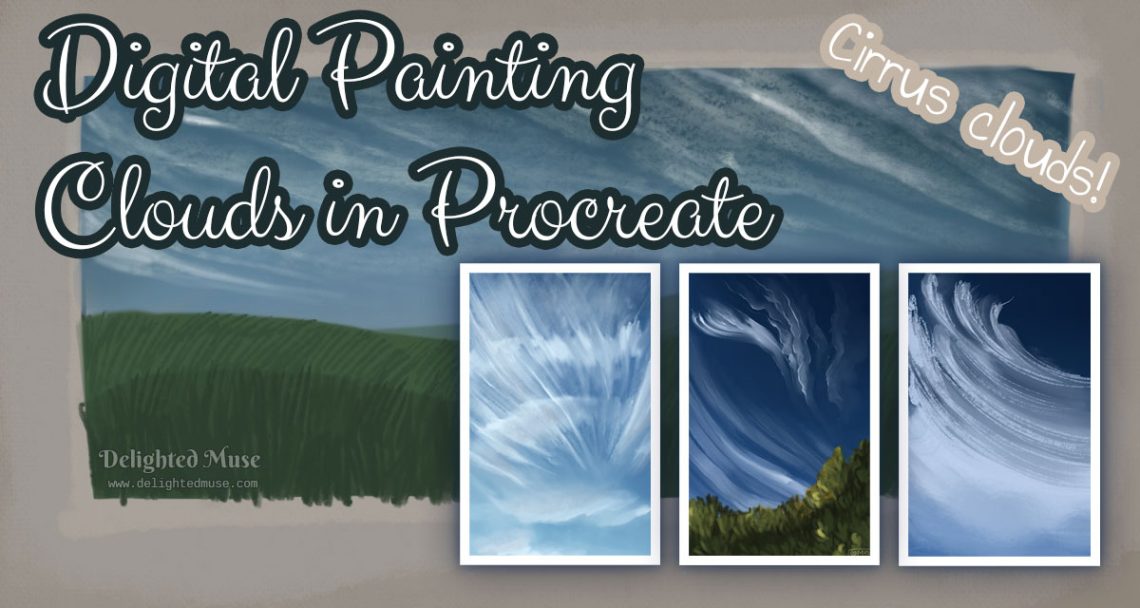
Digital Painting Clouds in Procreate: Cirrus Clouds
More cloud studies, but this time getting more comfortable with Procreate. As evidenced by my last post, my inner visual library of clouds is pretty stagnant: 99% puffy cumulus clouds. Here, I’m focusing on cirrus clouds instead: wispy and cold.
These cirrus cloud studies are based on reference photos, generally searched on Pinterest, Wikimedia Commons, and Google, combined rather than one specific image studied. I worked fairly swiftly, so that I wouldn’t overthink the studies, but not rushed. I’d say it was a state of flow, but I was also watching X-Files while painting all of these. ^_^* So… a state of calm, productive, and nostalgic! 😀
On my first piece, I started with a rougher brush and swiftly painted a general impression of the clouds, focusing on the way they seem to pull across the sky.
Then, in the same file, I started a new group of layers, on top of a duplicate of the dark blue background layer. Here, I spent time with smaller brushes, trying to draw the same affect, mostly with airbrush and soft blending. I used the smudge tool a lot more.
I also zoomed in a lot more, and I feel like this made the clouds overall really strange shaped. Staying too zoomed in makes the overall affect stiff and less lively, even if the individual brush strokes are fun and wavy.
I reached back for the painterly/canvas-like brushes to layer in a foreground, and I was very loose with that; my purpose of the session wasn’t to worry about improving my landscape skills concerning trees or foregrounds, so it was 100% for fun, regardless of how it looked.
Then there’s my third attempt: I used a variety of texture brushes, a lot more smudging, and also more of the eraser brush with textured brush settings, to get an extra layered look. I also created a new base that was much lighter. I’m not sure why I started with such a dark blue for the first two. In fact that gives me a good idea for some future studies: color swatches and sky gradients, to become more intentional of the color palettes I choose for landscapes.
I’m not sure why I defaulted to portrait orientation for all three studies above – I feel like it’s the most comfortable way to hold the iPad in my lap. So for the last study, I … kept it portrait mode and just drew in the top third, hahaha. Seriously though, I did just that, and then cropped the lower part out to turn it into a landscape JPG. 😅
I’m really happy with working more in Procreate. The more I create in Procreate and test out brushes and such, the more I also want to make traditional art — all sorts of mediums, collage, and freeform creations.
My practice lately sparks so much desire to create more art. In times past, that would have actually caused me a lot of anxiety and panic, leading to art block. I would suddenly feel like I wanted to draw everything, but without feeling like I had the time to make all the art in my mind, so I would become overwhelmed. I don’t know if it’s because I’m a year and half away from turning 40 years old, but at this point I feel deep in my heart: I’m never going to have enough time to make all the art or improve all the skills I want. And I’ve realized this is a blessing – it’s a well that will never run dry. Instead I can enjoy the journey and do what I can, when I make the time.
Now… I don’t have much time left for a little cardio and then today’s Datura video. So off I go to workout and get away from this desk!
‘Til next time.