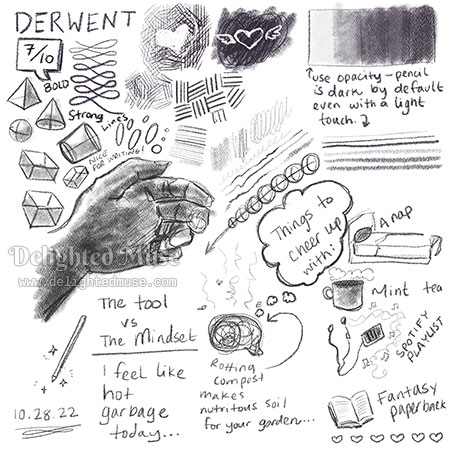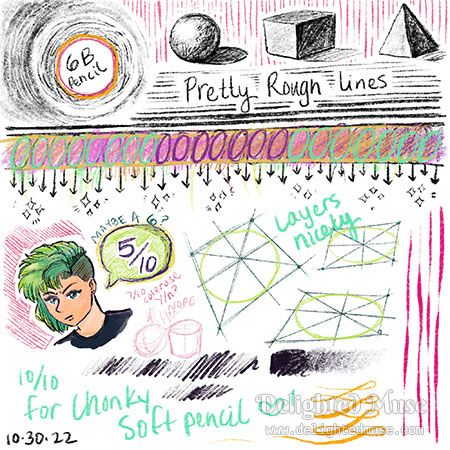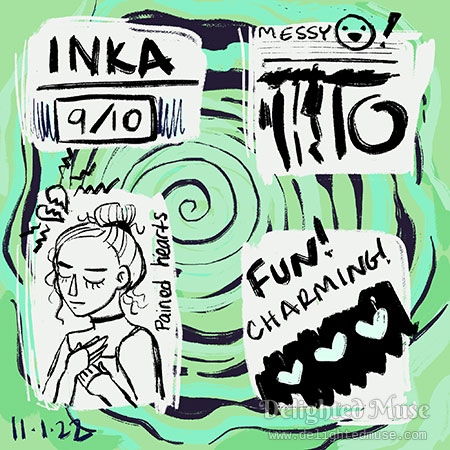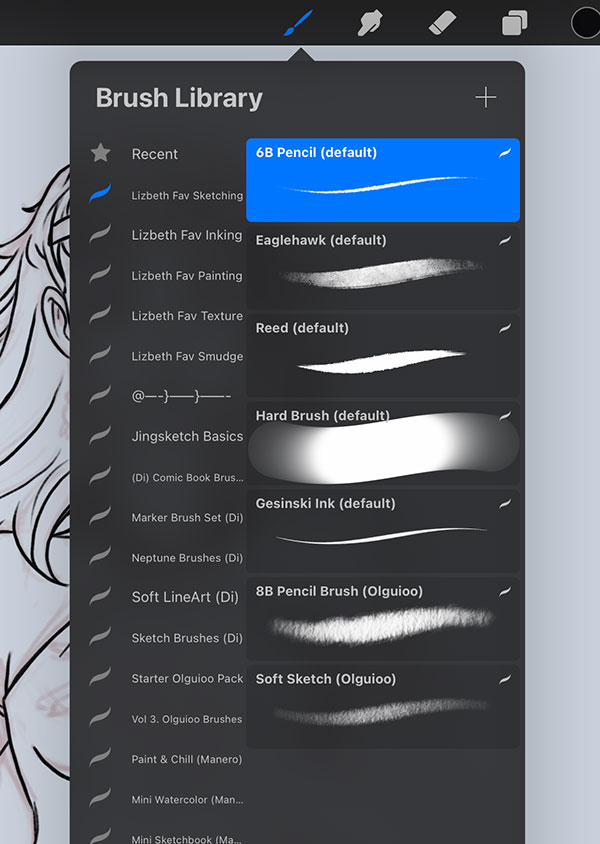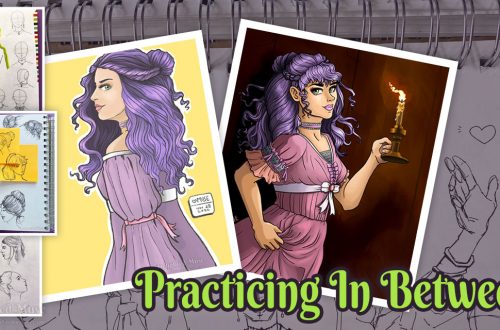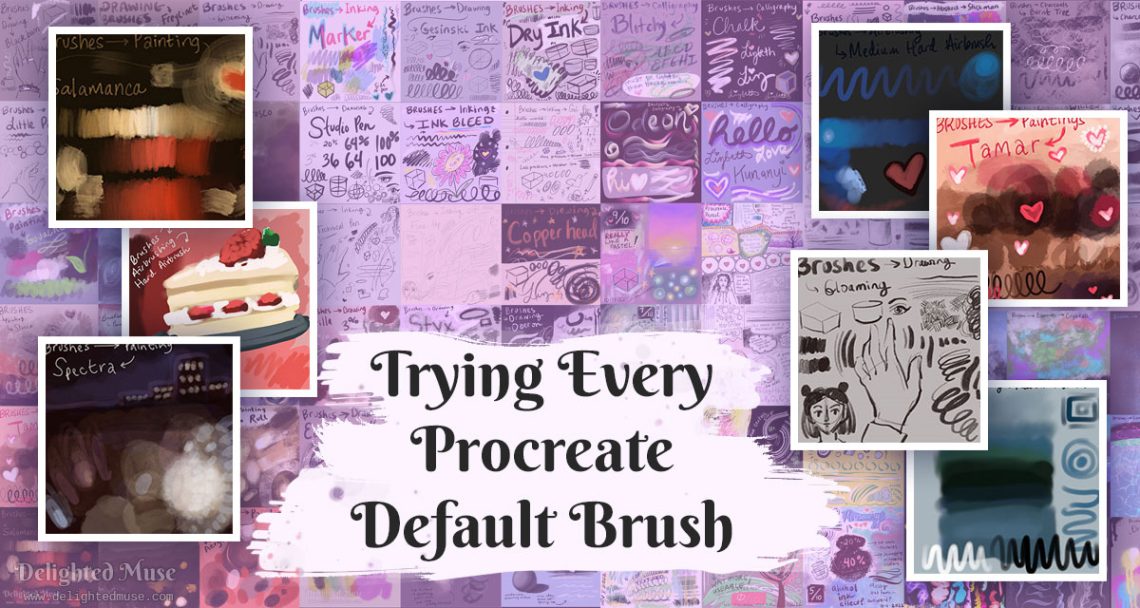
Trying Every Procreate Default Brush – Test All the Brushes!
This was a fun mini project for the beginning of the year and perfect for working on while I wasn’t feeling great. I promised myself I would try every default Procreate brush at least once, before allowing myself to buy custom brush sets. And oh, how motivating that was! I finished these relatively quickly over a few days, and it was very satisfying. I learned how to loosen up in my drawing approach on the iPad overall. So: now to share a ton of swatches with all the brush tests!
Each test was on its own Procreate layer. I would start with a solid background color, then paint directly on top of that, occasionally testing smudging or kind of faking an eraser effect by painting with the layer’s background color. That way I could work fairly quickly. I split the project into two separate files – not including some of the sketching and inking brushes I’d already tested when I first bought the iPad in October 2022 (more on that in a bit).
These aren’t shown in the order I sketched them. It was enough work to export them and line them up in Photoshop on a grid; I didn’t want to track which order they went in as well -_-*. While working, I started at the bottom of the brush list: water, organic, industrial sets, etc. I am glad I did this, as it kept me from being too detailed or precious with what I was testing, since all those brushes are kind of strange and weird to paint with anyway.
Each layer was in the 2048 pixel square canvas (one of the default options that Procreate comes preset with). Halfway through testing, I started a new Procreate file for the remainder of the brushes, because I’m used to painting in Photoshop, which tends to crash on my computer with the slightest provocation. Like… slightly to many layers or whatever 😒. Honestly I probably could have gotten away with having one Procreate file while working in Procreate. It didn’t noticeably slow down: there are 202 default brushes, and Procreate’s layer limit is 999… unless the iPad runs out of memory first. Which, it seemed fine at a little over 100 layers. Though I was working on a smaller canvas, to be fair.
But, alas, I knew exporting the file into Photoshop would be…slow and painful. And even with splitting it into 2 Procreate files that I exported as PSDs, I thought my computer was going to give up the ghost opening them in Photoshop. But after much churn (and quickly resizing the file to 300 pixels wide in Photoshop), it worked out just enough to be able to pull the layers out into these little grid images below.
It’s irritating that they don’t all line up exactly, with little 1px black borders here and there. I was copying the swatch layers onto a black background to theoretically see them lining up better. And I used grid lines, but still – I didn’t want to sink a bunch of time in linking and lining up layers perfectly. I’ve been thinking lately on return on investment of effort – like, I want to share these swatches, I think they were fun to make. But I don’t need the collages of swatches to be perfect – especially since the tests themselves were messy and exploratory.
Oh, and I just need to appreciate that in the top featured image above for this blog post, I used a few Photoshop brushes by Loish to create the white brush strokes behind the title, haha. I had to work with what I had in PS, okay? 😅
Anyway enough backstory – here all the 202 brushes! I had favorites, can you guess which?
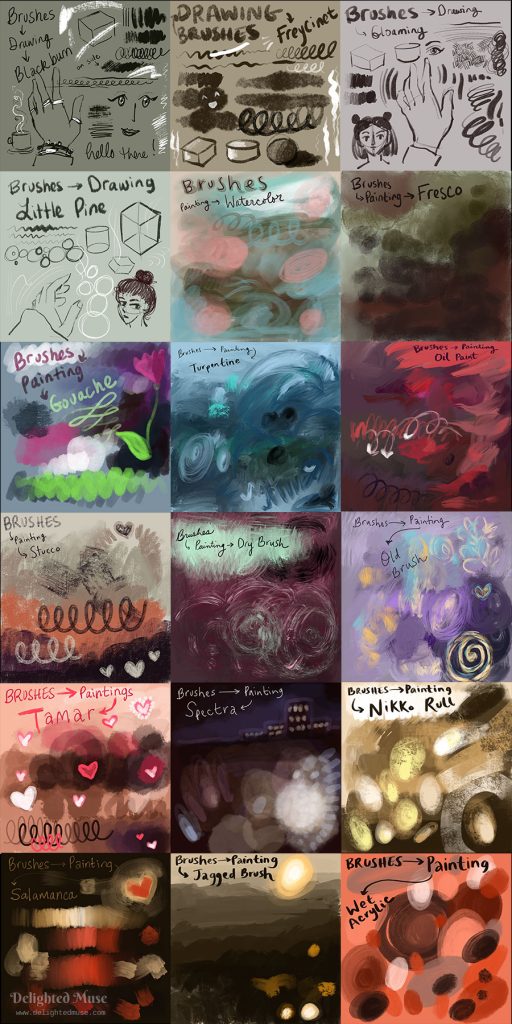

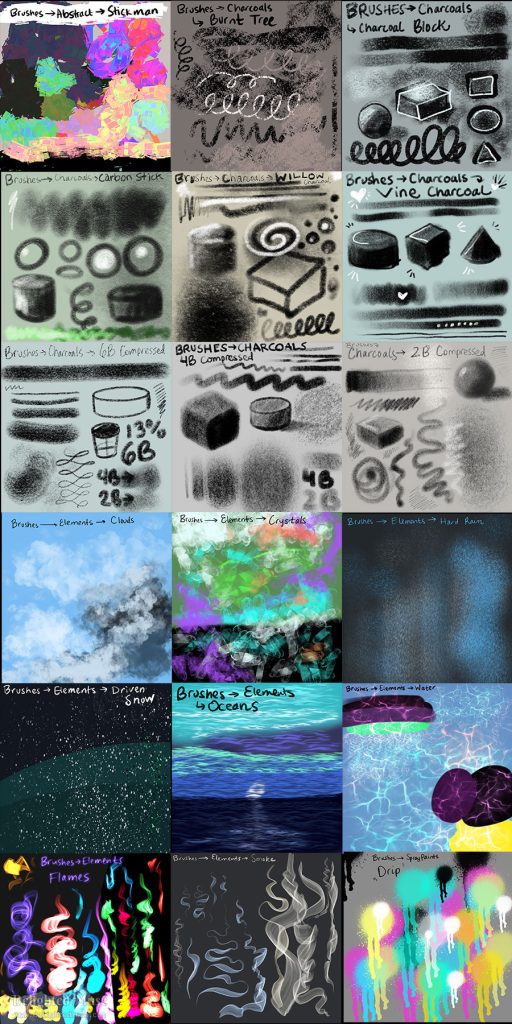


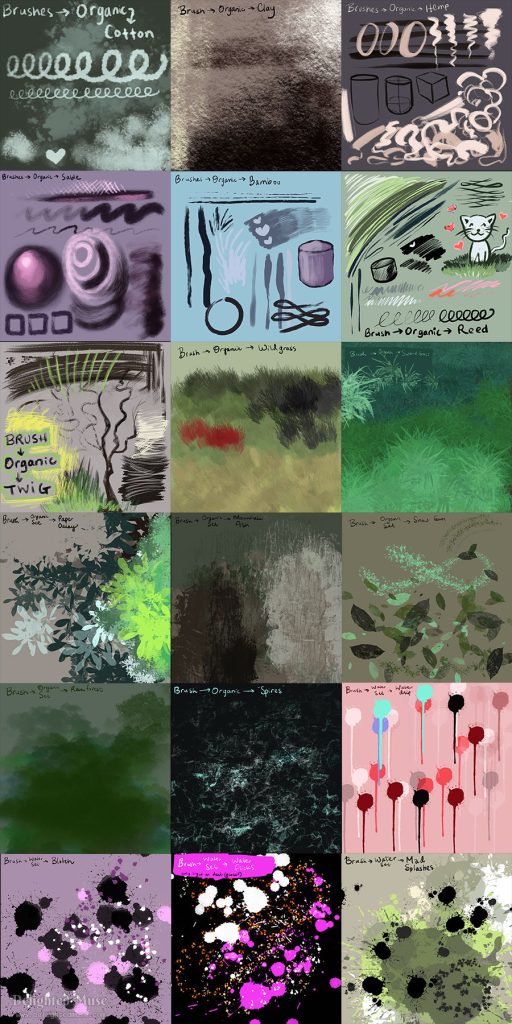
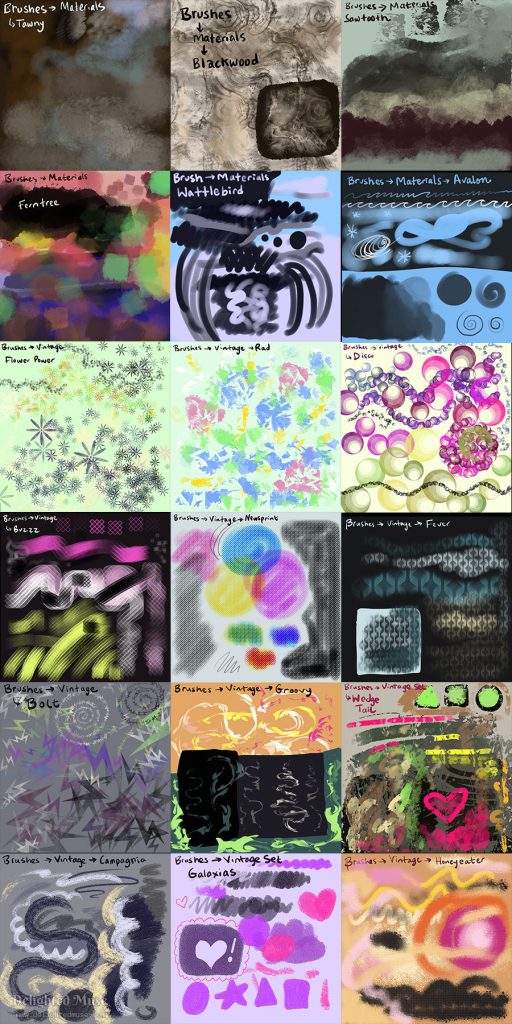
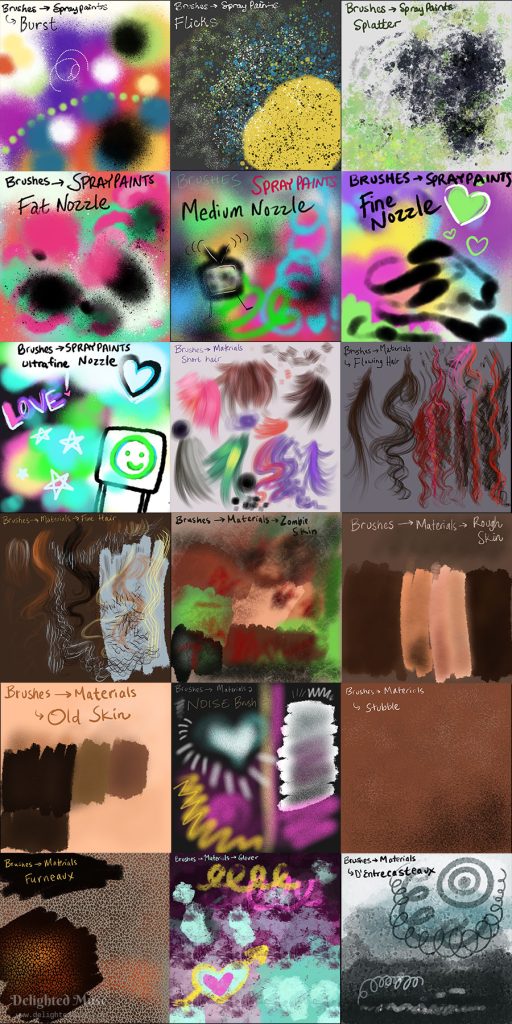


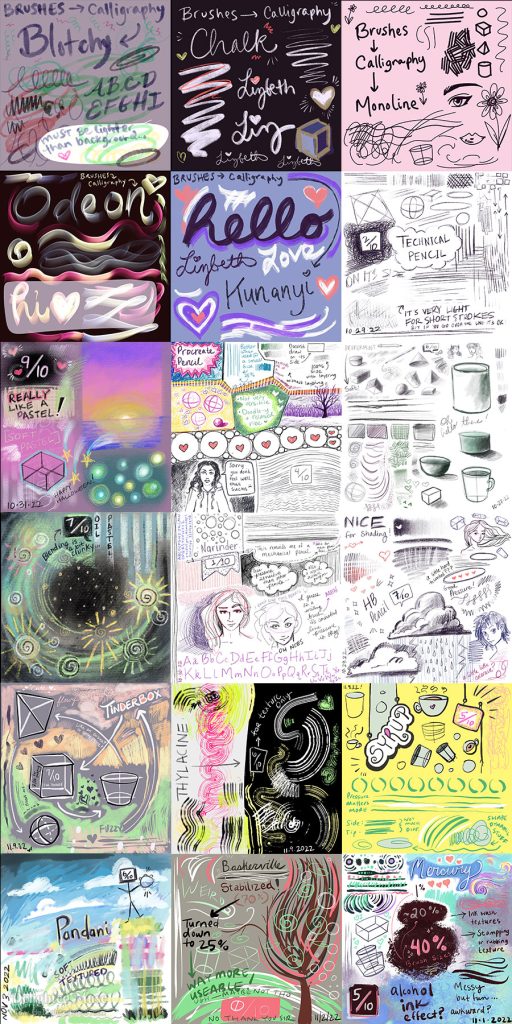
So towards the end of that last swatch above – those were the ones from October and November of 2022, when I first bought my iPad. And you can see I was really testing them out much slower and with more marks and detail. I was also trying to give each one a rating out of 10 points. I wonder if back then, I’d started at the end – with the more textured or unique brushes, I wouldn’t have gotten so hung up on trying to draw well and instead would have dived into testing the brushes faster?
I split three of those original tests out below to better show the detail, since in the above ones at 300px by 300px, it gets kind of lost:
Overall, testing out brushes like this is an awesome warm up for digital painting generally in Procreate.
I watched the YouTube video “PROCREATE BRUSH LIBRARY ORGANIZATION ✨(everything you should know!)” by Color with Kendi, and that was great to understand how to move around brushes, duplicate my favorites into a new group, and create dividers between the default brush sets and new sets. I created new groups where I put the duplicates of my favorites for easy access.
My favorites of the defaults were (with the original default set name in parenthesis):
- For Sketching:
- 6B Pencil (sketching set)
- Eagle hawk (drawing set)
- Reed (organic set)
- Hard Brush (airbrushing set)
- Gesinski ink (inking set)
- For Inking:
- Studio Pen (inking set)
- Technical Pen (inking set)
- Script (calligraphy set)
- Syrup (inking set)
- Brush Pen (calligraphy set)
- Reed (organic set)
- For Painting:
- Round brush (painting set)
- Medium brush (airbrushing set)
- Medium airbrush (airbrushing set)
- Medium hard blend (airbrushing set)
- Medium hard brush (airbrushing set)
- Hard brush (airbrushing set)
- Soft blend (airbrushing set)
- Soft brush (airbrushing set)
- Avalon (materials set)
- Water Pen (calligraphy set)
- For Texture:
- Freycinet (drawing set)
- Gouache (painting set)
- Ferntree (materials set)
- Plimsoll (artistic set)
- Salamanca (painting set)
- Sawtooth (materials set)
- Rectango (textures set)
- Wedge Tail (vintage set)
- Nikko Rull (painting set)
- Grunge (textures set)
- For Smudging:
- Soft blend (airbrushing set)
- Hard brush (airbrushing set)
- Stucco (painting set)
- Fresco (painting set)
- Oil paint (painting set)
And this is a screenshot of how they look organized.
And yes… rather than just dashes or dots for my divider, I used an old school Web 1.0 rose for one of my dividers. 😅 @–}-}—-
As you can see… I already have a bunch of brush sets I bought, pretty much the same day I finished the project ^_^***. Yay for self-rewards!
I’ve slowly started picking favorites out of those. The two shown above in my drawing favorites is the 8B Pencil Brush and Soft Sketch brush, both by Olguioo. Both brushes are free/pay what you’d like on Gumroad.
Whew. That was a lot of fun to work through, and a bit of effort to collage together. And oh dear, now I’m kind of caught up with the art I want to share… I have a bunch of work in progress pieces. Time to be productive this weekend!
‘Til next time.